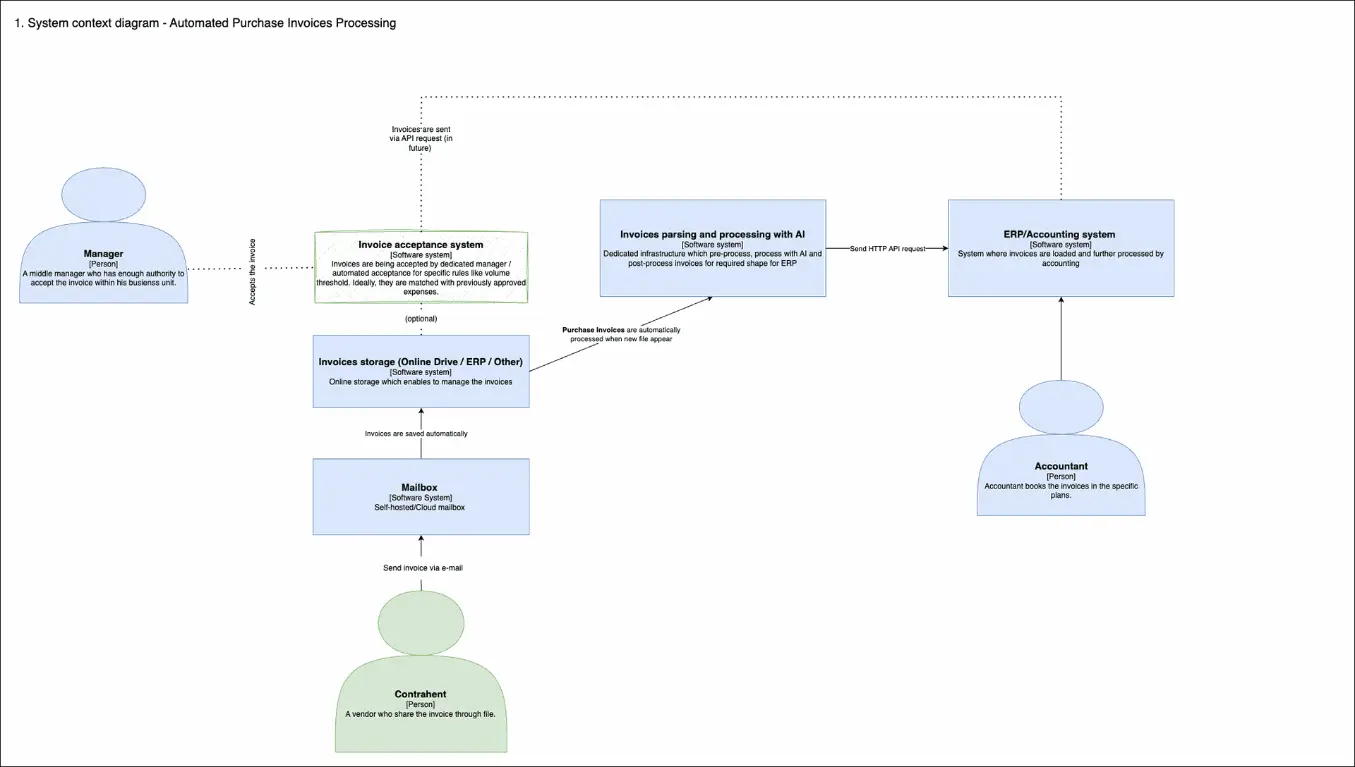Odoo CRM in Practice – Reviews, Capabilities, and Limitations
According to Eurostat data, only 26% of companies in Europe have implemented a CRM system. This is low, considering the benefits that digitalizing sales processes brings. One of the solutions that is increasingly appearing in conversations with clients is Odoo ERP, particularly its CRM module.
In this article, I present practical opinions about Odoo, based on functional tests and experiences from implementations for small and medium-sized businesses.
What is the role of Odoo CRM in Odoo ERP?
In the Odoo ERP ecosystem, the CRM module serves as the starting point for most business processes related to sales and customer relationships. It is in the CRM where the initial data about potential customers (leads) is collected, which then goes through subsequent stages – from initial interest, through quoting, to finalizing the sale and handing over the project for execution.
Importantly, Odoo CRM does not operate in isolation from the rest of the ERP system – on the contrary, its strength lies in its full integration with other modules, such as:
- Sales – where you can quickly generate an offer based on data from the CRM,
- Projects – where orders go after they are closed in the CRM,
- Invoicing and Accounting – which allow for immediate issuance of an invoice after the acceptance of the offer,
- Marketing and email automation – which support nurturing and follow-up activities.
In practice, this means that data entered once in Odoo CRM is further utilized throughout the entire customer lifecycle – without the need for manual re-entry or importing. For companies that want to integrate marketing, sales, service delivery, and finance in one place, the CRM in Odoo serves as a natural hub for managing customer relationships – both before and after the sale.
Odoo CRM – capabilities and advantages
Among the many available CRM solutions, Odoo stands out primarily for its modularity and speed of operation. It is worth emphasizing:
1. Intuitive user interface
The system is user-friendly, and navigating through the sales pipelines does not require specialized technical knowledge.
2. Lead → Opportunity → Sale
The system allows for a clear distinction between contact statuses (lead vs. opportunity), which facilitates the work of sales departments.
3. Web forms integrated with CRM
It is easy to add a contact form to a website, and the data from it goes directly to the CRM as a new lead.
4. Integration with the sales module and projects
After closing the sale, it is easy to pass the project on – without the need to rewrite data into other systems.
5. Real-time reporting
Analytical data (e.g., lead conversion, transaction closure time) is available immediately, without BI configuration.
Limitations worth knowing
Not every solution is perfect – Odoo CRM also has its limitations, especially in the online version:
- One sales pipeline - no possibility of creating multiple independent funnels in the basic version.
- Lack of customization without Odoo Studio – adding custom fields, automations, or processes requires a paid add-on.
- The CRM package + website is now a paid option – which means that the free version has limited functionality.
E-mail + CRM: simple add-in
An interesting feature worth highlighting is the integration with Outlook and Gmail. This allows you to add leads or contacts directly from your inbox – a convenient solution, although less advanced than in tools like HubSpot.
Is it worth implementing Odoo CRM?
For companies looking for an agile and integrated tool, Odoo CRM is a good starting point. It is particularly well-suited for organizations that are already using Odoo ERP or are planning to build an ecosystem of tools around a single platform.
Odoo Review: summary
If your company is facing the decision to implement a CRM, it's worth testing Odoo – especially since many features are already available in the free online version.
Do you want to talk about whether Odoo ERP will work for your company? Contact us – we will prepare an analysis tailored to your processes.
Are you looking for a free CRM for your business?
Do you want to see how to implement a CRM in one afternoon? 👉 Contact us – we’ll be happy to help.