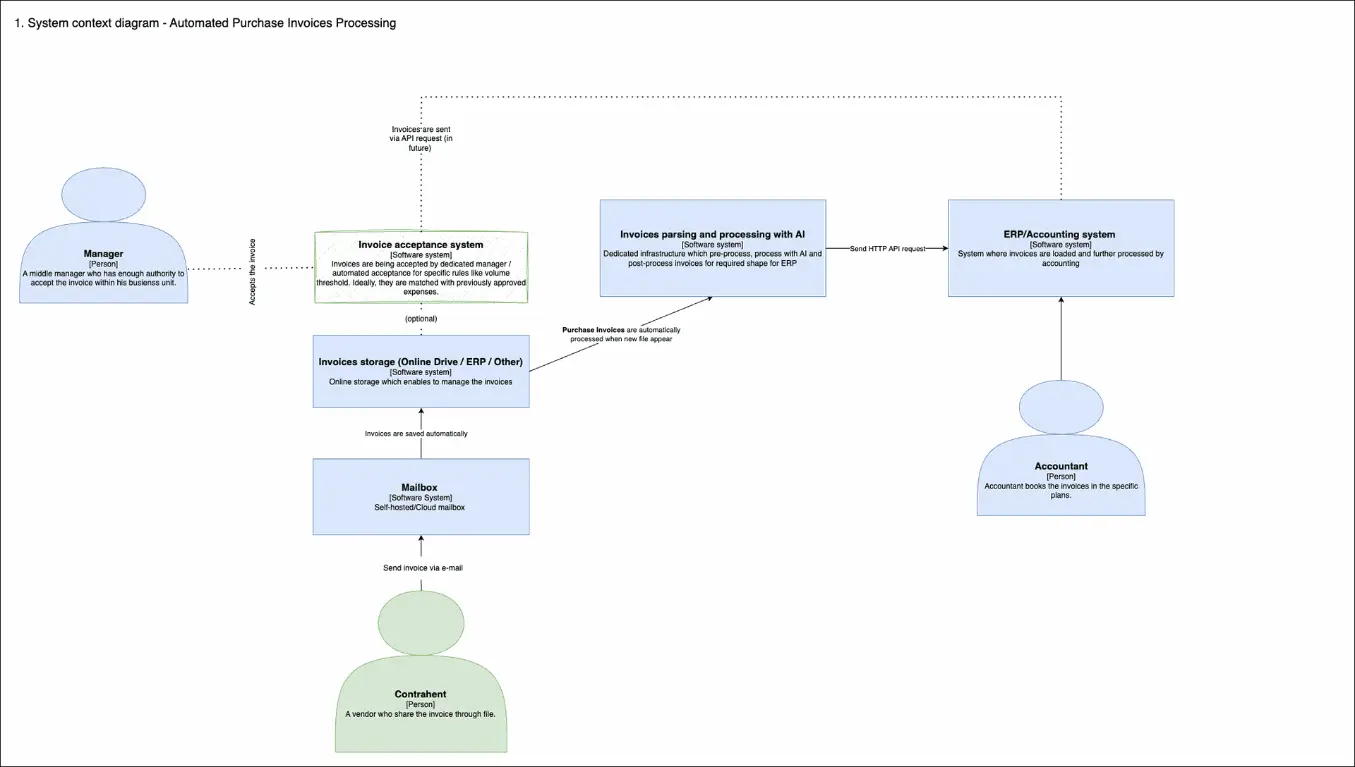Odoo ERP - website app
In this article, we will show:
- how Odoo Website works,
- how the process of creating a website proceeds,
- what are the advantages and limitations,
- and I will share my experience with the implementation of Odoo at Automaize.
How does Odoo Website work?
After launching the Odoo Website module, the user goes through a simple wizard:
- It specifies the type of company,
- Selects colors and template,
- He/She obtains a ready-made page that can be edited.
The site works immediately – you just need to fill in the content (value proposition, customer problems, description of products/services), and then connect your own domain (which can be purchased directly through Odoo). The whole process is really simple and intuitive, and in the end… the site is ready and completely free.
How did we create a page in Automaize?
At Automaize, we used Odoo Website to prepare a complete company website:
- Home,
- Service subpages,
- Section "About Us",
- Consultation form.
The whole process – from choosing the template, through preparing the content, to configuration – took us about 8 hours.
When is it worth choosing Odoo Website?
Consider this solution if:
- You need a free business or product website,
- You are creating a landing page for a marketing campaign or demo (e.g., an AI chatbot),
- You want to run a blog with basic SEO features,
- You are looking for a tool that can be easily integrated with Odoo ERP or CRM.
Advantages of Odoo Website
✅ Integration with Odoo ERP and CRM
Thanks to the integration, contact forms automatically generate inquiries, leads, and contacts. You can monitor traffic, conversions, and user actions.
✅ Ease of use
Odoo Website is a "drag and drop" system – you choose blocks, add content. You don't need additional plugins, configurations, or knowledge of code.
✅ Multilingualism
You can easily add new language versions and translate the page.
✅ Built-in SEO tools
Meta tags, titles, keywords, and URL structure are available without installing additional extensions.
✅ Built-in Live Chat
The chat module works immediately – at no additional cost.
What to pay attention to?
Of course, Odoo Website also has its limitations:
⚠️ Contact forms
Each form can have a different logic of operation – one creates a contact, another sends an email, and yet another generates an inquiry.
⚠️ Translations
Content translation is done block by block, manually. Some elements (e.g., sliders) are not supported by the translation system.
⚠️ Blog and content filtering
The blog function works well, but it does not allow filtering posts by tags – only by categories (blogs).
⚠️ Editing some pages
Some types of subpages (e.g., terms of service) need to be edited outside the main page editor.
Summary – our opinion on Odoo Website
Odoo Website is a very good alternative to systems like WordPress or WIX – especially if you are looking for a quick and budget-friendly solution. For Odoo ERP users, it is a natural choice, but even if you are just starting out – it is worth considering.
If you don't want to pay several thousand zlotys for a website, maintain a server, and worry about plugin updates – Odoo Website might be exactly what you need.
Do you have questions about implementing Odoo Website?
Do you want to see our website or set up a demo? 👉 Contact us – we’ll be happy to help.